Call Us Now: (587) 952 7077
Opening Hours: Mon - Fri: 7am - 7pm; Saturday: 7am - 3 pm
Call Us Now: (587) 952 7077
Opening Hours: Mon - Fri: 7am - 7pm; Saturday: 7am - 3 pm
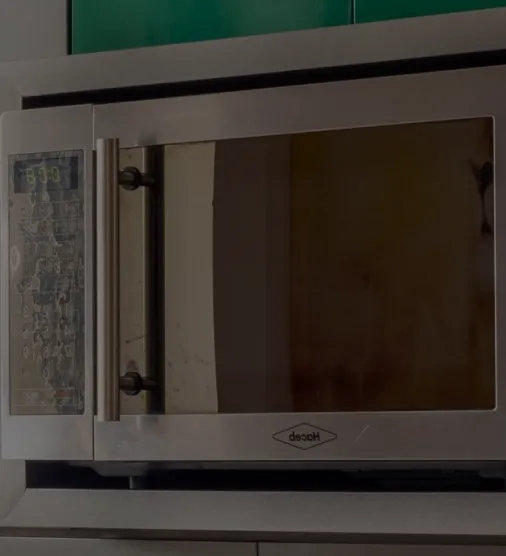
Ensure a fuse or circuit breaker in the home has not been blown.
When operating the microwave for the first time, remove the shipping spacer from the interior of the door (on specific models). Close the door firmly and remove all packaging materials.
When the unit is not being used, the display will go blank if it’s in Energy Save mode. Energy Save mode reduces power consumption by putting the clock and controls into sleep mode when not in use.
The Control Lock prevents unintended microwave oven use by turning off the control panel buttons. Consult the owner’s manual for instructions.
The Timer will start counting down to the specified time. NOTE: A Timer cannot start or shut down a microwave oven. While the Timer operates, the microwave will also continue to work.
Demo Mode helps you learn how to use your microwave. The magnetron can be turned on without actually turning it on. The microwave oven will light up, the fan will run, and the turntable will move if turned on.
Manual cooking: Press COOKTIME. To enter the time, use the number pads. To enter the power level, you can touch COOK POWER if it is not 100%. Touch the Start control. Consult the Owner’s Manual to learn how to use your control.
The microwave will not operate during the Lower Oven Self-Cleaning cycle.
It should be possible to notice a temperature increase after heating a cup of water (250 mL). Reset product power: Turn off circuit breaker(s). Wait one (1) minute. Switch on the circuit breaker. Monitor the oven for one (1) minute to ensure that the error code is not displayed again. Verify that the oven is working. If the problem persists, call a licensed electrician.